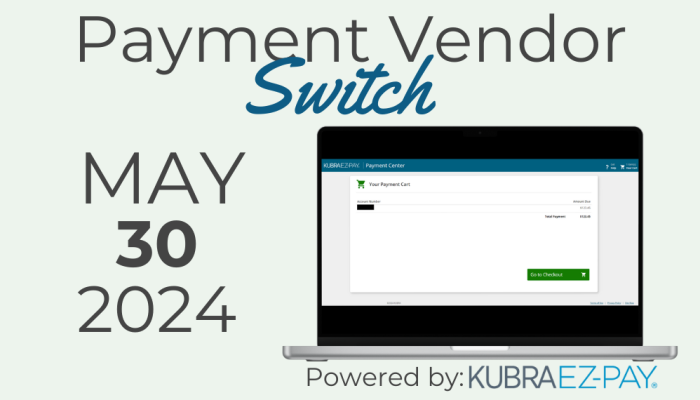We’re excited to announce the launch of a new, simpler payment processor. The City will begin processing all electronic tax payments through KUBRA EZ-PAY on May 30. Electronic payments can be made using an eCheck, debit or credit cards through this provider.
This change also affects the number for paying your property tax by phone. Moving forward, you must use (833) 913-0795 to pay your Real Estate Tax over the phone. Please update your phonebook accordingly, as the system will reject any attempt to pay this tax using the old number.
All other payment methods, including by mail and in person, remain the same. Keep reading to learn more about the City’s new tax payment processor.
New system, new features
Philadelphia taxpayers can now pay their bills in a more user-friendly, safe, and secure manner. KUBRA EZ-PAY offers the following features:
- Reduced processing fees – credit card processing fees are dropping from 2.25% to 2.10%. Similarly, debit card processing fees are dropping from $3.95 to $3.45, but eCheck payments with a checking or savings remain free.
- Spanish accessibility – our Spanish-speaking property taxpayers can now access the automated pay-by-phone service in their preferred language.
Online payment process
You will continue to initiate online payments on the Philadelphia Tax Center. Don’t worry, the Tax Center will automatically redirect you to KUBRA EZ-PAY to complete your debit or credit card payment. This is a safe and secure website to enter your payment details.
When you pay your bill with an eCheck, you won’t leave the Philadelphia Tax Center. Even though KUBRA EZ-PAY also processes eCheck payments, taxpayers can complete this payment type on the Philadelphia Tax Center without being redirected. You can pay your bills anytime, anywhere, using your smartphone, tablet, or desktop computer on the Philadelphia Tax Center.
You don’t need a username and password to pay online
- Simply select the “Make a payment” link under the “Payments” panel on the Philadelphia Tax Center homepage and follow the prompts. No need to log in or create a username and password.
- If paying with a debit or credit, you will be directed to KUBRA’s payment center website:
-
- Select “Go to Checkout” to access the payment options page.
- Select the “Debit/Credit Card” button to proceed.
- The next screen will display your pending balance. Make sure your card information is entered correctly, then select “Next”.
- Enter your personal information to get a payment receipt. On this screen, you can add additional recipients. You must enter at least one contact. Receipts can be sent by email and SMS text.
- The next screen will display your total payment amount (including applicable service fee), payment date, and method. Follow the prompts to complete your payment.
Fees apply if you pay with a credit or debit card (see new fees above). You can always pay with an eCheck for free. Banking and routing account information are required for eCheck payments.
How to pay by phone?
Just dial (833) 913-0795. You’ll be prompted to enter your property’s OPA number. You can find this number in the top right corner of your Real Estate Tax bill or your property account statements. Follow the automated voice prompts to complete your payment. You can use a credit or debit card or bank account for this payment type.
Please be aware that pay-by-phone remains discontinued for business tax and fee payments—meaning you cannot use this method to pay the Wage Tax, Parking Tax, Commercial Trash Fee, or L&I Abatement Invoices. Please continue to make electronic payments using the Philadelphia Tax Center to remain current on all business taxes and fees.