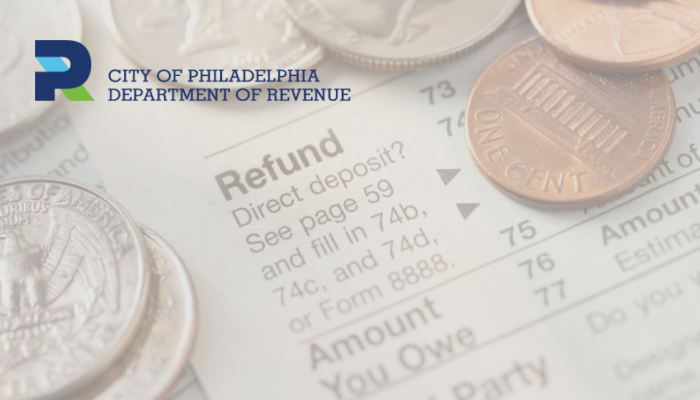Philadelphia taxpayers can now check the status of their refund petition online using the “Where’s My Refund?” hyperlink on the Philadelphia Tax Center. The tool is accessible anytime, anywhere, from a smartphone or tablet. It makes tracking the status of all City refund petitions easier than ever.
Before you start
While you don’t need a username and password to check your refund status online, you may need your SSN, EIN, or OPA number, depending on the type of petition you submitted. You must also enter the exact requested refund amount, including dollars and cents. When you are all set, follow these steps to check your refund status:
- Select the “Where’s My Refund?” link under the “Refunds” tab on the Philadelphia Tax Center‘s landing page,
- Pick “Yes” on the “Check the status of your refund” screen to see the status of a Real Estate Tax, Licenses and Inspections Abatement Invoice, or Commercial Trash Fee petition you submitted to the City. Pick “No” on this screen to see the status of all other non-property refund types, including Wage Tax and Police Fees.
- Enter your information and hit “Search.” A “Refund Status” box instantly appears on the right side of this screen with the latest updates on your submission.
We encourage you to submit refund requests electronically, as online petitioners can see status updates faster than paper requestors.
What to expect
When you check your refund status online, you can expect to see one of the following statuses:
- Submission review – confirming receipt of your petition. Anyone checking a refund status immediately after submitting a petition online will get this update.
- More information requested – you’ll see this status if your request is missing required details.
- Rejected – we may deny a refund petition for various reasons. We will provide a denial reason through the “Where’s My Refund?” tool.
- Approved – meaning we’ve completed our review and approved your refund request.
- Check Issued – this status tells you when your refund check was issued and mailed to your address on file. It’s, therefore, important that we have your correct mailing address on file.
Remember, a username and password aren’t required to request a Wage Tax refund on the Philadelphia Tax Center. Wage Tax refund petitioners can access those forms directly from the site’s homepage.
Property owners or managers will see any refundable credits on their accounts and can access Real Estate Tax or Commercial Trash Fee refund forms through their accounts.
Anyone requesting a refund for business taxes must be logged into their business tax accounts to submit those petitions.