Still looking for a good 2021 resolution? Switch from ZipCheck to AutoPay today! AutoPay is the City’s NEW automatic bill payment system. Like ZipCheck, it ensures you pay your bill on time each month. But AutoPay goes further, allowing you to personalize your experience.
By switching to AutoPay you can:
- Activate recurring payments until further notice, or set an end date.
- Pay the full bill amount, or a fixed amount.
- Pay every month, or pay every week.
- Receive notifications when payments are scheduled and paid.
Signing up for AutoPay is free and fast. Simply visit the City’s water eBilling website, MyPhillyWaterBill. The site also allows you to go paperless, get notifications when your bill is paid, and view and print up to 13 months of past bills.
To sign up for AutoPay:
- Visit phila.gov/waterbill, and be ready to share your Water Access Code. Find your Access Code at the top right of your water bill.
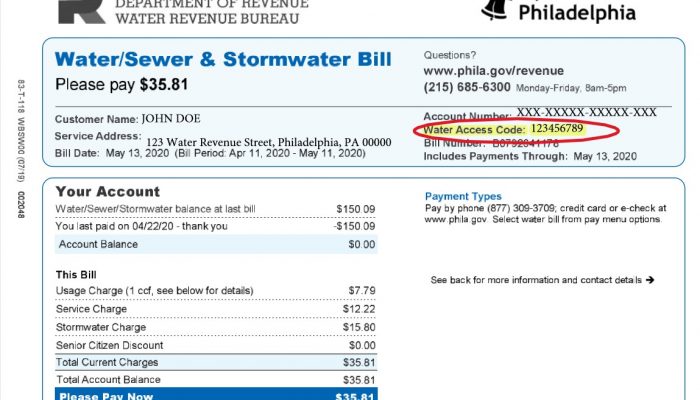
2. Register for a MyPhillyWaterBill account, using your Water Access Code and service address ZIP Code.
3. Once you have registered, select the AutoPay tab in the My Account page and follow the on-screen prompts.
Please note: AutoPay only works with a savings or checking account; not credit or debit cards. The service will start the next billing cycle after you join.
Also, if you’re worried about what will happen to your ZipCheck account, rest easy: Your ZipCheck enrollment ends automatically when you sign up for AutoPay. You won’t miss a payment, and you won’t be billed twice.
To find out more about enrolling in AutoPay, watch this video, send an email to wrbhelpdesk@phila.gov, or call customer service at (215) 685-6300.




